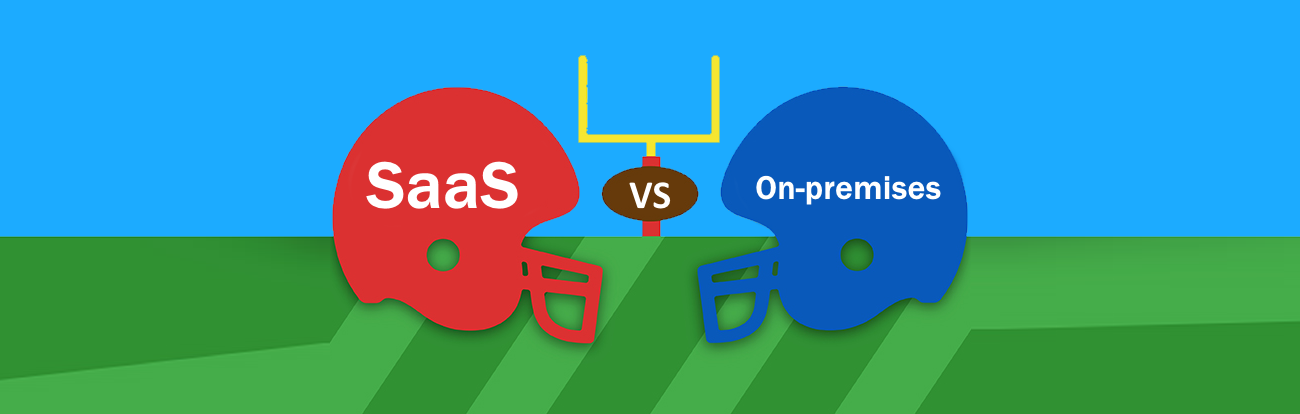Software as a Service (SaaS) is a software delivery model for software outsourcing companies, in which vendors host the applications centrally and charge on a levered basis. These applications are available to the users via Internet. This software delivery model is in line with terms like ‘On-demand’, ‘Off-premises’ and ‘Application Service Provider (ASP)’. E.g. Microsoft Office 365
On-Premise is a software delivery model in which a client, installs and works on the software in-house. Organization’s own resources are used and it needs to obtain a software license for using the software for each server. On-premise software is commonly referred as ‘ShrinkWrap’ and ‘Software as a Product’.
The need for web servers is one of the main reasons for the companies for migrating from On-premise to SaaS.
The decision of going with SaaS or staying with On-premise, involves multiple steps:
- Determine whether there are any SaaS providers for the software you need and are they trustworthy.
- Some of the important concerns while making this decision are Cost (this being the primary one), Security, Customization, Control, Compliance and Infrastructure.
- Get an understanding of business needs of outsourcing companies and baseline them.
- Obtain a free trial from both vendors (On-Premise vendors and SaaS vendors) and then analyze and evaluate.
- Suitability check of applications should be performed for SaaS or On-Premise.
- Obtain the knowledge of vendor relationship difference between SaaS and On-Premise.
- With SaaS vendors, the benefits of multitenancy are realized. Multitenancy is allowing multiple users to share a single application instance at the same time retaining their own separate information.
The comparison of On-premise and SaaS is done to make the decision easy:
Parameters
|
SaaS
|
On-Premise
|
Implementation
|
Faster to implement because convenient and already built platform is available. | Takes longer duration to get implemented as personnel and equipment are needed to set up an environment. |
Infrastructure
|
No purchase of software or hardware needed. | Extra hardware and software need to be purchased. |
Customization
|
Customization is difficult as multitenancy is given the focus. | Highly flexible for customization. |
Support & Maintenance
|
Very low dependency for
maintaining the application.
Control is in the hands of vendor. |
Your responsibility to
maintain the application.
Control is in your hands and ownership is yours. |
Mobile Access
|
Accessible through browser on mobile devices. | Minimal access through mobile devices. |
Upgrade Cycles
|
Upgrades are iterative with very less involvement of IT. | Upgrade is your responsibility which is costly and takes a lot of productive time. |
Cost
|
Pay per use & entry
costs are low.
High annual
maintenance.
Internal resources required are less. |
No flexible pricing
option and entry high costs are high.
Low annual maintenance
comparatively.
Lot of internal resources such as tangible
hardware assets are needed. |
Security
|
Security risks are
higher as applications are accessed via Internet.
Server and Network security experts are needed. |
Lower security risks as
applications are accessed in-house.
No specific security experts needed. |
Validation for regulatory
compliance
|
Vendor does the baseline review. |
Validation is your
responsibility.
Enforcing these requirements is comparatively easy
as control is in your hand. |
Integration
|
Complex as it’s difficult to integrate with existing as well as new processes. | Simpler to integrate with existing and new processes. |
Scalability
|
Scale up and scale down of solutions is easier. | Difficult to scale solutions easily, as it requires a lot of effort and commitment. |
Redundancy
|
Redundancy is a bigger concern as to what happens if the solution provider fails. | As the data lies in-house it’s easier to store backup of the data and so redundancy is a lesser concern. |
Availability
|
Resolution of cloud outage makes you dependent on vendor. | Outages resolution is your responsibility. |
After comparing the two options based on these parameters, cost benefit analysis is performed for each of the vendors offering the solutions. The results of the analysis are compared and evaluated to make the right decision for a software outsourcing company.
To choose the deployment model that will suit the outsourcing company’s business, depends on factors including:
- Resource’s availability during each phase of the project.
- Data’s criticality.
- Size & culture of the organization.
- Organization’s requirements for integration.
- Control over customized environments.
- Annual Budget and Investment constraints.
- Regulatory commitments.
Conclusion: Thus a software outsourcing company in India should choose the option that suits the best, after analyzing and comparing the insights derived from this comparison.